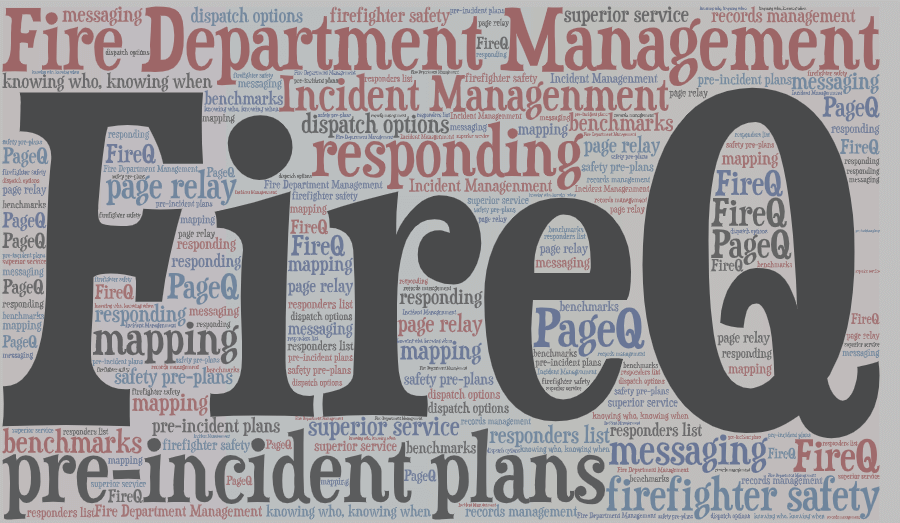FireQ has the BEST Clients – Simply the Best
Here at FireQ, we have the very best clients! Recently, we enjoyed a conversation with two fire departments that have been with us from the very beginning. We chatted about the cornerstone features of FireQ and all the features that have been added to it over the years. They talked about how they use it and they shared stories of neighbouring fire departments that use multiple systems to get all the features they enjoy in FireQ. Both were impressed that we listened and encouraged feedback. Moreover, they were thrilled when they saw their suggestions were brought to life in the Fire Q system.
They reminded us that FireQ is not like everyone else. We never were.
What is FireQ?
With that in mind, we want to share an updated FireQ overview. It doesn’t cover every single feature of the FireQ system but a selection of what is available that demonstrates how much easier it is to manage the fire department when you have the right tool.
FireQ is an all-in-one management system that is packed with features. It is a two-part system consisting of software and an app. The FireQ app supports firefighters when they are responding to an emergency, while the FireQ software supports firefighters in the running of the fire department and all that it entails. It helps with a lot if things, More specifically, FireQ helps with:
- Pre-incident Planning
- Dispatch & Paging
- Incident Responding
- Incident Management
- Personnel Management
- Department Management
- Mapping
- Reporting
- Communication
- Firefighter Safety
How FireQ Helps with Pre-Incident Planning
Pre-incident plans can be uploaded to the FireQ system which makes them readily available to all firefighters through the FireQ app. When firefighters arrive on the scene with information about the building (and surrounding buildings), they arrive better prepared to handle the situation they find. Pre-incident plans or inspection reports can be uploaded to FireQ so that firefighters can view them right from the FireQ app. They are visible on the FireQ incident map which mean that firefighters have access to pre-plans with a specified radius of the emergency.
Additionally, supplementary files, like blueprints and inspection reports, can be uploaded and attached to each pre-incident plan. Pre-incident plans are most powerful when they are easily accessible to firefighters.

How FireQ Helps with Dispatch & Paging
Providing redundancy to the ways firefighter receive emergency alerts is a critical component of the FireQ system. Ensuring that redundancy for all fire departments, regardless of how they are dispatched, is equally important so FireQ provides multiple dispatch options which also support dispatching groups within the fire department. No matter how you are dispatched, FireQ has an option to provide dispatch alerts via text (true-type), phone call, in-app notifications, and email. What’s more, many of these dispatch options also support paging for groups within the fire department.
Direct from CAD Supported Dispatch – FireQ supports email, text, and API integration for the CAD systems used by dispatch.
Direct from Non-CAD Supported Dispatch – The FireQ Dispatch Module is available to any dispatch center using a CAD system that is not able to communicate with a third party.
Page Relay (PageQ) – PageQ, an application that detects, captures, records, and transmits page information at the station level. PageQ also includes multiple tones, pre-alerts, a heartbeat feature, and radio streaming.
Self-Dispatch Options – Firefighters can self dispatch the department from the FireQ app and/or the FireQ software. They can dispatch the entire department or specific groups. When all else fails, the fire department has the ability to communicate emergency information and dispatch their firefighters.
Update an Incident – Using the FireQ app, incident commanders can also update or re-page from the scene if additional resources are needed.
How FireQ Helps with Responding
Firefighters who respond with FireQ communicate to their fellow firefighters know that they are responding. Their names and qualifications appear in the responders list, as well as their distance and when they will arrive. The FireQ responders list, which is visible from the app and the software, shows a complete list of responders who said yes, no and on hold. It is colour-coded to make it easy to see the status of each firefighter.
Firefighters who are using the FireQ app also have access to pre-incident plans which ensure that they arrive on scene with as much information as possible; incident maps which shows nearby resources; and driving directions which ensure they arrive on scene as quickly and efficiently as possible.

How FireQ Helps with Incident Management
Incident management is supported by knowing who is coming and when they will arrive. It is also supported by firefighters who have ready and easy access to safety plans which ensures that firefighters arrive with as much knowledge as detail as possible.
Driving directions help firefighters get to the scene as efficiently as possible. Further, the first responder on scene can provide fellow firefighters with a more accurate incident location using the “find my location” feature.
From the app, Incident commanders can update incident information, re-page for more resources, or they can issue a stand down alert. They can also manage the fire ground with benchmarks. Benchmarks provide incident commanders with a way to time-date-stamp and geo-code events from the fire-ground. Moreover, benchmarks are automatically included in a timeline format on the incident report.
How FireQ Helps with Fire Department Management
The FireQ software includes modules to track and manage personnel, training, certificates, equipment, apparatus, and other fire department activities. With these modules, administrators can collect, record, and analyze data that is important to their fire department.
Personnel Management
With FireQ administrators can create a personnel record for each member of the fire department. This record includes name, photo, and contact information, as well as clothing sizes and service awards. Personnel management also includes tracking of firefighter hours and how they were earned. It tracks incident and training hours, as well as other fire department activity hours and displays them as a percentage of the total or in total hours. At a glance, department managers can see all the incidents and trainings attended by a particular firefighter, as well as the certificates they hold.

Training Management
The FireQ training module gives fire departments a way to track training topics and attendance. Training hours for each member are tracked within FireQ and are visible through member statistics. Officers responsible for training can track attendance and keep detailed notes on each training. Training outlines and other supplementary information can be uploaded and attached to each training. The training records are completely searchable and exportable.

Equipment Management
Firefighter tools, as well as their maintenance logs, are easily tracked in FireQ. Firefighters can track:
- Purchase details – which supports budget decisions.
- To whom or where the equipment is assigned – which support inventory counts.
- Serial number – which supports accountability.
- Expiry dates – which provide expiry reminders that could include things like equipment checks.
- Notes – which further supports good record-keeping.
- Supplementary files (like purchase receipts, warranty information, etc.) can be uploaded and attached to each piece of equipment for added details.

Apparatus Management
Like equipment, tracking apparatus (with maintenance records) is easy using FireQ. Maintenance records are easy to add and are attached to the appropriate apparatus. Additionally, supplementary files (like vehicle registration and insurance information) can also be uploaded and attached. Firefighters can receive reminders about upcoming motor vehicle inspections. Apparatus can easily be marked in or out of service and that information is readily available to firefighter using the FireQ app.

Certificate Management
Certificates (like first aid, air brakes, and more) can be recorded in FireQ. The hours firefighters spend acquiring the certificate are included in the firefighter’s member statistics. Supplementary files like test scores and certificate details can be uploaded and attached to the certificate. Additionally, certificates that expire can be tracked with FireQ and FireQ sends expiry reminders. The hours required to complete the certificate are added to firefighter member statistics.

Other Fire Department Activities
As every firefighter knows, there is a long list of other things they do to keep the fire station ready at all times. These things could include truck checks, regular meetings, fundraising, fire prevention training, and community support. Activities like these, and the members who attended them, can be recorded in FireQ. The hours firefighters give to these activities is captured in the firefighter’s member statistics. Supplementary files can also be attached to each activity for added detail.

How FireQ Helps with Mapping
Mapping features in FireQ are pretty awesome…if we do say so ourselves. Firefighters can pin assets and hazards to a map that covers the geographic boundaries of the fire department. Incident pre-plans and inspections can also be attached to the incident map which gives firefighters anytime access using the FireQ app.
Map layers can be built to display such things as hydrants, gated roads, boat launches, and more. Maps with hazards and assets can be shared with any neighbouring fire department who also use FireQ. What’s more, FireQ can also work with fire departments to build custom map layers using their GIS data.
Perhaps the most important feature of FireQ mapping is the interactive nature of the incident map. Firefighters using the FireQ app have turn-by-turn directions, access to safety pre-plans, and location of nearby assets. Specific incident location detail can also be shared with other firefighter by using the “use my location” feature which sends precise location coordinates to the other firefighters in the department.
How FireQ Helps with Incident Reporting
Incident reports are automatically generated at the close of each incident. For easy completion, the FireQ incident report is structured into four sections:
-
Incident information – this information is captured automatically if provided by dispatch. It includes incident type and description, as well as dispatch time.
-
Apparatuses – administrators can include which apparatuses responded to the incident, as well as the driver and the firefighters on each apparatus.
-
Responders – responders who used FireQ are automatically added to the incident report and the incident hours are added to the firefighter’s member statistics.
-
Observations – any additional scene notes and observations can also be included.
The information contained within the four blocks of the incident report also form a timeline of events from the fire ground. This timeline includes captured benchmarks too.
Supplementary files can be uploaded and attached to incident report to provide greater detail and they are exportable in multiple formats. Incident reports can be exported to multiple file formats and provincial and Indigenous templates are available for some provinces and jurisdictions in Canada.

How FireQ Helps with Communication
In many ways, the FireQ system is one big communication tool. It communicates dispatch alerts via text, phone call, push notifications, in-app alerts, and email. FireQ can sends expiry reminders for equipment and certifications. It also supports the creation of groups for messaging and dispatch which help firefighters to streamline communications quickly and easily. Other communication features include firefighter-to-firefighter messaging, expiry alerts, and more. FireQ bulletins can be used to send notifications about important events, like training and monthly meetings.
Perhaps most importantly, FireQ provides a true-type text message when most other similar systems do not. True-type text messages are ones to which you can respond. FireQ users can respond by text, by phone or with the FireQ app. On cellular networks, true-type texts have a higher priority than text-from- email for transmission which ensures more reliable delivery. This also ensures that firefighters who do not have a smartphone can also respond by text or phone using FireQ.
How FireQ Helps with Firefighter Safety
Firefighting is, and will always be, dangerous work and supporting firefighter safety is a priority for us. Many of the FireQ features were designed to assist with safety and accountability.
Responders List
As previously mentioned, when firefighters respond using FireQ (using either the FireQ app or directly to the phone call or text), their names appear in the responders list with an estimated time of arrival at the fire station. Firefighters know who should be arriving at the fire station, as well as when, and can take the proper actions when a firefighter who responded does not arrive at the fire station.
Responders-on-the-Map
Responders-on-the-Map shows firefighter location in real time on the incident map. It is activated only when a fire department is dispatched to an emergency. When firefighters are within 30m of the fire station, they will appear on the incident responding map; and they will remain on the map, allowing incident commanders to know their location, until the incident is closed. ROM creates, quickly and easily, an accountability board for responders.
Family Notifications
The family notification feature is used so that a family member will receive a text and/or email each time the fire department is dispatched, and the firefighter has responded. Keeping family members informed reduces worry.
Firefighter Training and Certifications
Tracking firefighter training and certifications ensures that each firefighter is trained and certified to do the difficult job of firefighting. Reminders about when certifications are about to expire ensure that firefighter training is always current and up-to-date.
Firefighter-to-Firefighter Messaging
Firefighter-to-firefighter messaging also provides a way for firefighters to check in on one another. From the FireQ app or software, firefighters can message the entire department,
specific groups, or individual firefighters.
A fire department in eastern Canada recently shared a FireQ messaging experience with us. This department had a particularly difficult call that, despite a skilled and incredible response from firefighters, ended in tragedy. Following such events, the Fire Chief of this department always checked in with each individual firefighter to remind them that they can do every single thing right and still not get the outcome they want. Covid restrictions, however, limited his ability to meet with his firefighters after this particularly challenging incident. Using firefighter-to-firefighter messaging, he checked in with each and every firefighter who had responded to that incident. He chatted with each one safely and securely to make sure they were ok and continued to be ok. The Fire Chief felt that some were more comfortable with this form of communication and the conversations they shared were very meaningful.
Privacy, Security, and Reliability
FireQ is a permissions-based system which provides FireQ administrators with the ability to control who has what access to their FireQ. This allows Fire Chiefs and administrators to share the administrative burden of managing the fire department, while maintaining system security and usage.
Additionally, the FireQ app allows each firefighter to protect and control what information they share with FireQ. Responders-on-the-Map, for example, allows each firefighter to control whether they are visible on the map; and, if they choose to appear, when.
One of the best features of the FireQ system is one that users cannot see. Redundant AWS networks with 99.9999% uptime. Critical features, like PageQ are monitored with the heartbeat feature to ensure internet and/or power interruptions are identified quickly.
Where Do All of These Good Ideas Come From
This is a question we get a lot, and the simple answer is firefighters. Firefighters know what they need. They also know what they want. Our job is simple…just listen and deliver.
The FireQ Promise
We build solutions for firefighters that will make managing your fire department easier; and we will provide unlimited support to make sure you are up and running, capturing the data you need for your department. Being a firefighter is hard enough…FireQ helps you manage everything else, and we will help you manage FireQ.
FireQ is not like everyone else. We never were.