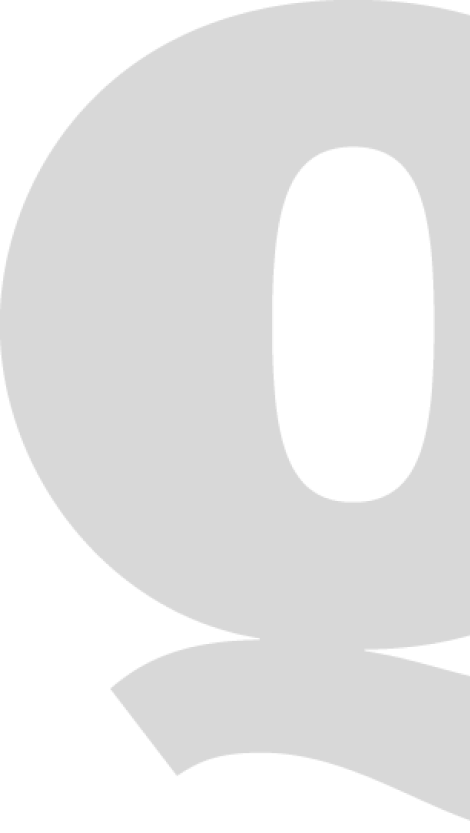Frequently Asked
Questions
SOME OF THE COMMON QUESTIONS WE ARE ASKED ABOUT OUR PRODUCTS
No, our system requires nothing needs to be added on your end. Our system is accessed through any internet enabled device with a browser.
No IT person required. There is nothing to install on your end and our systems are managed at the facility by people with or without IT experience.
Access is available through any internet enable device through a web browser, we recommend bookmarking our login site to enable quick access. Enter your username and password to access your account.
We assign a permanent phone number to your system from which all calls and text messages sent. We recommend that users add this phone number to their contacts with the name Emergency From (Facility Name) to aid in the recognition of the number.
When contacts are added to the system, they have a choice to be contacted via email, text or a phone call, any combination of the three or all three. We recommend all three as it helps to reach out in multiple ways during an emergency to ensure the recipient is notified.
Yes, our system allows you to create as many groups as you require from your staff list. They can be grouped by distance from facility, by qualifications or by any means that is useful for your organization.
Once an alert is received, recipients can reply with yes or no via the text message; by phone by entering #1 for yes and # 3 for no; or, by responding to the email.
All member responses are available through our “ResponseQ” component of our system. There is a running total of yes and no responses and there is a list visible with all responder names and replies.
Yes, you can send follow-up messages to responders
Your system can be accessed from anywhere and we have a section for you to “upload” documentation that may be critical during an emergency. These critical documents can include such things as building plans, blue-prints, and external contacts. We recommend uploading PDF-type files, so they are accessible to any device.
Yes, CareQ allows the addition of resident family contacts, so that during an emergency or a flu closure they can be quickly informed.
Yes, CareQ allows the addition of resident family contacts, so that during an emergency or a flu closure they can be quickly informed.
No, our system requires nothing needs to be added on your end. Our system is accessed through any internet enabled device with a browser.
No IT person required. There is nothing to install on your end and our systems are managed at the facility by people with or without IT experience.
We assign a permanent phone number to your system from which all calls and text messages sent. We recommend that users add this phone number to their contacts with the name Emergency From (Facility Name) to aid in the recognition of the number.
When contacts are added to the system, they have a choice to be contacted via email, text or a phone call, any combination of the three or all three. We recommend all three as it helps to reach out in multiple ways during an emergency to ensure the recipient is notified.
Yes, our system allows you to create as many groups as you require from your staff list. They can be grouped by distance from facility, by qualifications or by any means that is useful for your organization.
Once an alert is received, recipients can reply with yes or no via the text message; by phone by entering #1 for yes and # 3 for no; or, by responding to the email.
All member responses are available through our “ResponseQ” component of our system. There is a running total of yes and no responses and there is a list visible with all responder names and replies.
Yes, you can send follow-up messages to responders
Your system can be accessed from anywhere and we have a section for you to “upload” documentation that may be critical during an emergency. These critical documents can include such things as building plans, blue-prints, and external contacts. We recommend uploading PDF-type files, so they are accessible to any device.
Our system provides complete information on what transpired with the communications from your system during the event. Time and date stamped records of outbound and inbound text messages, phone calls and emails are readily available for post-incident analysis.
No, our system requires nothing needs to be added on your end. Our system is accessed through any internet enabled device with a browser.
No IT person required. There is nothing to install on your end and our systems are managed at the facility by people with or without IT experience.
Access is available through any internet enable device through a web browser, we recommend bookmarking our login site to enable quick access. Enter your username and password to access your account.
We assign a permanent phone number to your system from which all calls and text messages sent. We recommend that users add this phone number to their contacts with the name Emergency From (Facility Name) to aid in the recognition of the number.
Yes, our system allows you to create as many groups as you require from your staff list. They can be grouped by distance from facility, by qualifications or by any means that is useful for your organization.
Once an alert is received, recipients can reply with yes or no via the text message; by phone by entering #1 for yes and # 3 for no; or, by responding to the email.
All member responses are available through our “ResponseQ” component of our system. There is a running total of yes and no responses and there is a list visible with all responder names and replies.
Yes, you can send follow-up messages to responders
Our system provides complete information on what transpired with the communications from your system during the event. Time and date stamped records of outbound and inbound text messages, phone calls and emails are readily available for post-incident analysis.