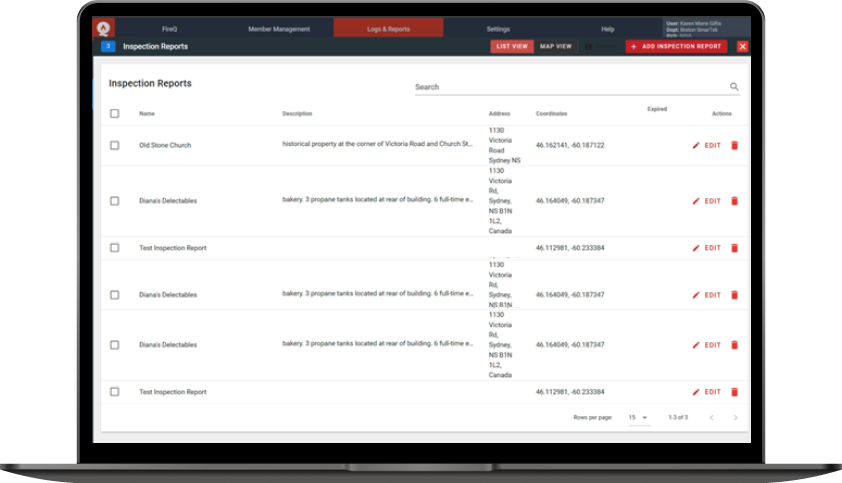Incident Reporting
An incident report is automatically created each time the fire department is dispatched. Depending on how the department is dispatched, the incident report will automatically be populated with dispatch date and time; incident address and mapping; and incident type.
FireQ also tracks firefighter incident response hours.
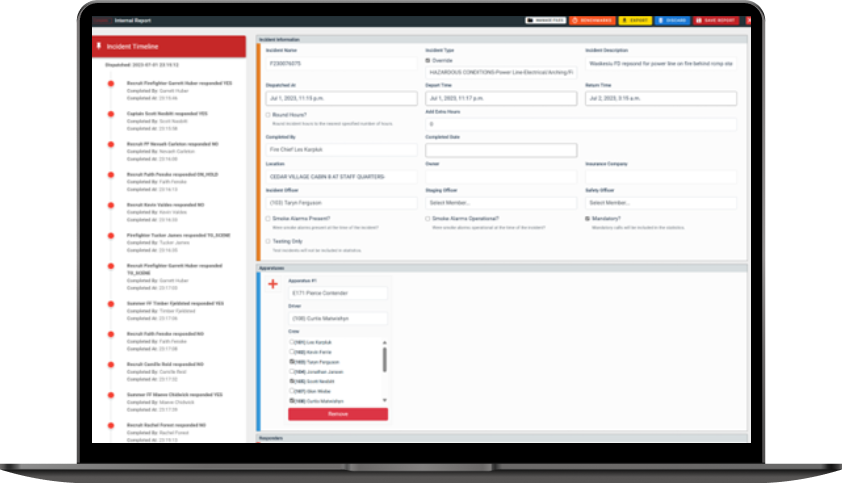
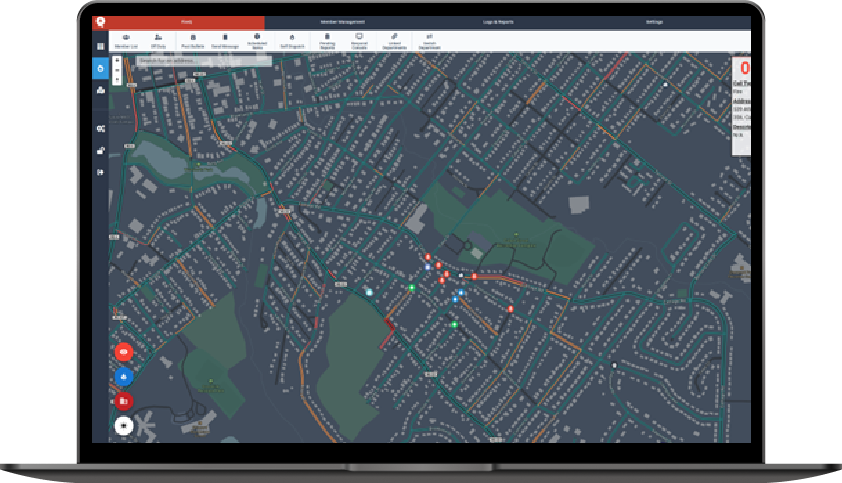
Incident Map
At a glance, the FireQ software incident map provides firefighters with a map that shows:
- Incident location.
- Assets, hazards, and pre-plans.
- An incident timer.
- A colour-coded responders list.
The FireQ software is often projected on a television (or other screen) in the fire station so firefighters see critical incident details as they arrive at the fire station.
Benchmarks
Custom benchmarks can be created and tracked in FireQ. Benchmarks can be used to:
- Create a checklist for incident management. (Benchmarks, and the order in which they appear, can be customized from the FireQ software. This allows incident commanders to create a checklist of the actions to be taken on the emergency scene, ensuring consistency regardless of who is acting as Incident Commander).
- Time-date stamp and geo-code critical actions performed on an emergency scene.
- Ensure a more detailed incident report.
Captured benchmark data is automatically included in the incident report.
Benchmarks, and the order in which they appear, can be customized from the FireQ software. This allows incident commanders to create a checklist of the actions to be taken on the emergency scene, ensuring consistency regardless of who is acting as Incident Commander.
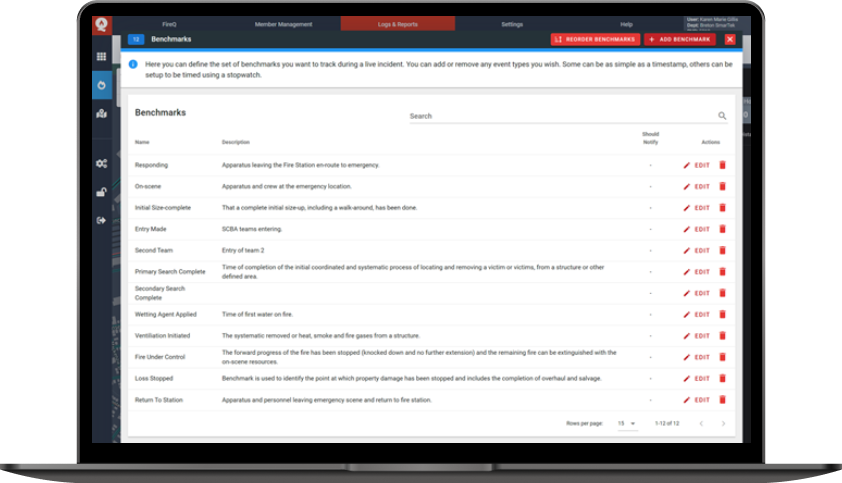
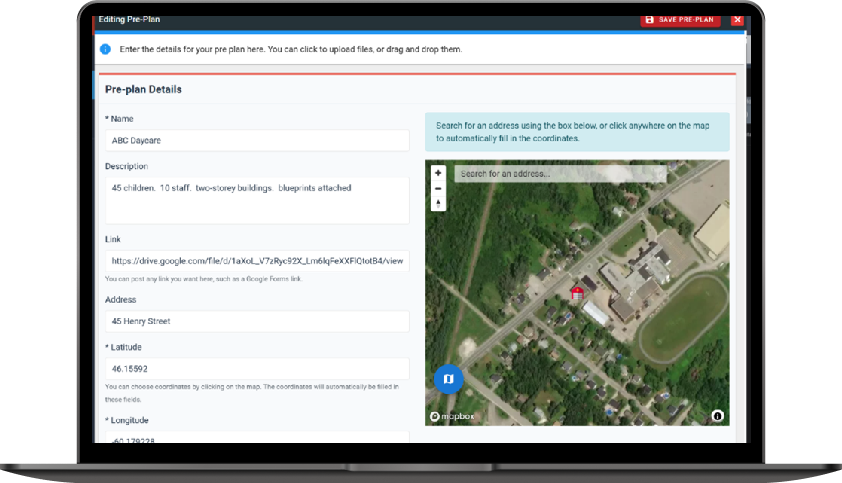
Safety Pre-Planning
Safety pre-plans are created in the FireQ software and pinned to the incident map so firefighters can access from the FireQ app. Pre-plans can include:
- Building details.
- A place to store an external link if amore detailed plan is necessary.
- An expiry date.
- Supplementary and supporting files.
Inspection Reports
Inspection reports can be added from the FireQ software and are visible from the incident map for firefighters who have been granted the appropriate permission.