Benchmarking
Benchmarks provide Fire Chiefs a time-date-stamped timeline of events from the fire-ground, allowing a data-driven analysis of went right during an emergency response and what might be improved. Fire departments can use benchmarks to measure their own success. Every fire department has standards (internal, municipal, provincial/state, industry) they want to meet. How long does it take them to leave the fire hall after the emergency page is received? How long does it take them to arrive on scene? How long does it take to complete the initial size-up? How long does it take to get a wetting agent on a fire? If any of these standards are not being consistently met, benchmarks can also be used to target training to areas that have been identified as needing improvement.
Benchmarks can also serve as a checklist of the tasks that should be performed on the fire-ground. A checklist ensures that the fire scene is managed the same way, regardless of who the incident commander is. This ensures continuity and consistency. They also empower fire departments to capture and record their own data.
Benchmarks can also serve as a checklist of the tasks that should be performed on the fire-ground. A checklist ensures that the fire scene is managed the same way, regardless of who the incident commander is. This ensures continuity and consistency. They also empower fire departments to capture and record their own data.
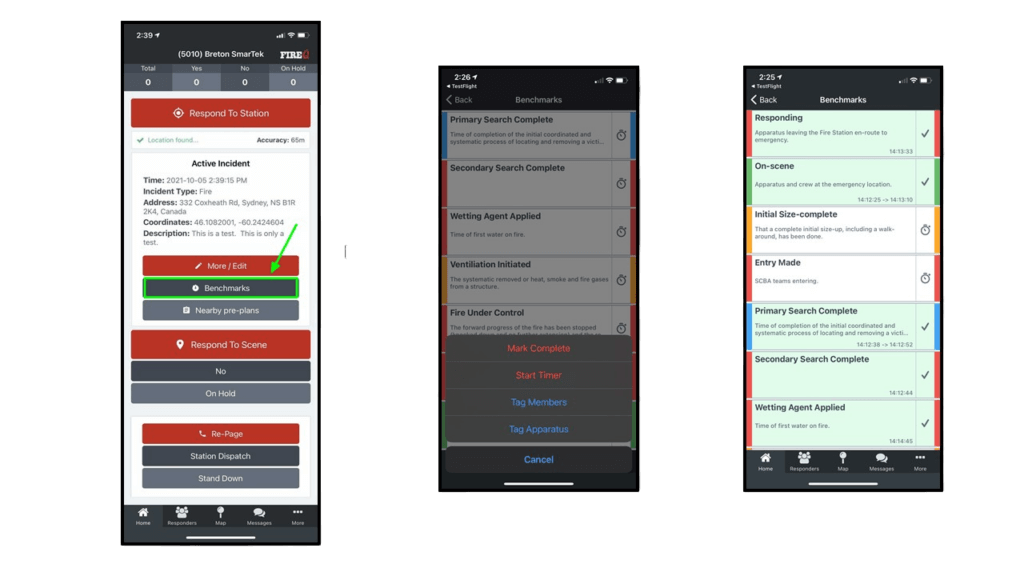
Benchmark data is captured using the FireQ app.
During an active incident, the HOME screen of the FireQ app displays the incident information, as well as the response and other options for firefighters. A list of benchmarks is accessed by tapping the BENCHMARK button. (It is important to not that the benchmark button on the app only appears during an active incident.)
Benchmarks that have been completed appear in green. Benchmarks that are still being timed appear in red.
During an active incident, the HOME screen of the FireQ app displays the incident information, as well as the response and other options for firefighters. A list of benchmarks is accessed by tapping the BENCHMARK button. (It is important to not that the benchmark button on the app only appears during an active incident.)
Benchmarks that have been completed appear in green. Benchmarks that are still being timed appear in red.
The FireQ system includes a list of common and editable benchmarks that include:
1. Apparatus leaving the Fire Station en route to emergency.
2. Apparatus and crew at the emergency location.
3. A complete initial size-up, including a walk-around has been done.
4. SCBA teams entering.
5. Time of completion of initial coordinated and systematic process of locating victim(s) from a structure or other defined area.
6. Time of first water on fire.
7. The systematic removal of heat, smoke, and fore gasses from a structure.
8. The forward process of the fire has been stopped (knock down and no further extension) and the remaining fire can be extinguished with on-scene resources.
9. Apparatus and personnel leaving emergency scene.
10. Apparatus and personnel arrive back at fire station.
1. Apparatus leaving the Fire Station en route to emergency.
2. Apparatus and crew at the emergency location.
3. A complete initial size-up, including a walk-around has been done.
4. SCBA teams entering.
5. Time of completion of initial coordinated and systematic process of locating victim(s) from a structure or other defined area.
6. Time of first water on fire.
7. The systematic removal of heat, smoke, and fore gasses from a structure.
8. The forward process of the fire has been stopped (knock down and no further extension) and the remaining fire can be extinguished with on-scene resources.
9. Apparatus and personnel leaving emergency scene.
10. Apparatus and personnel arrive back at fire station.
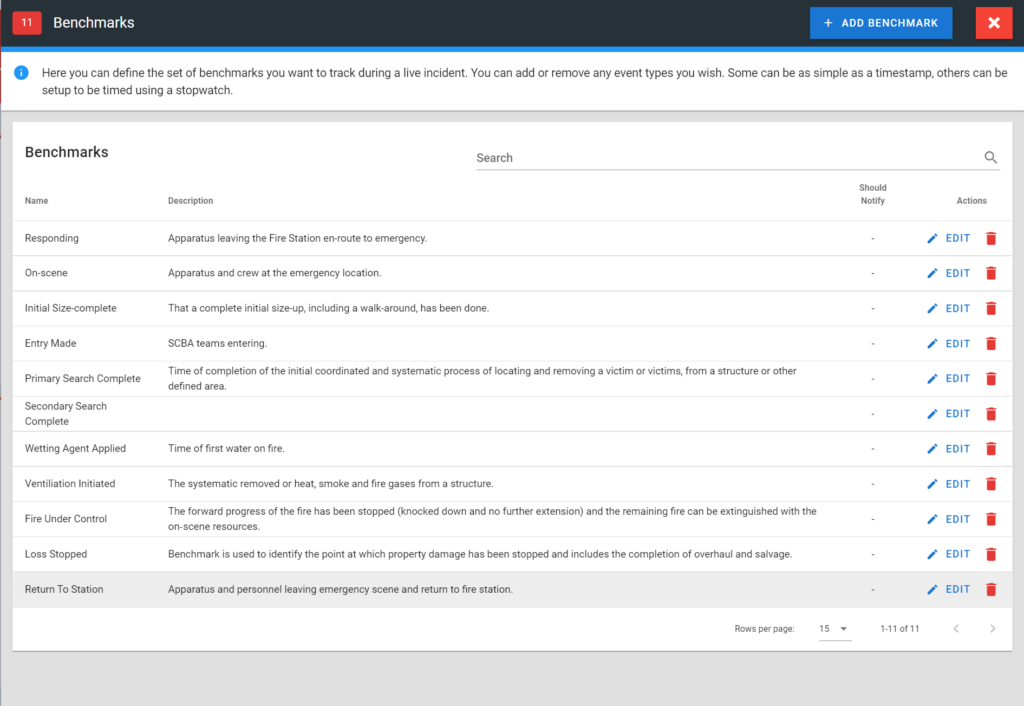
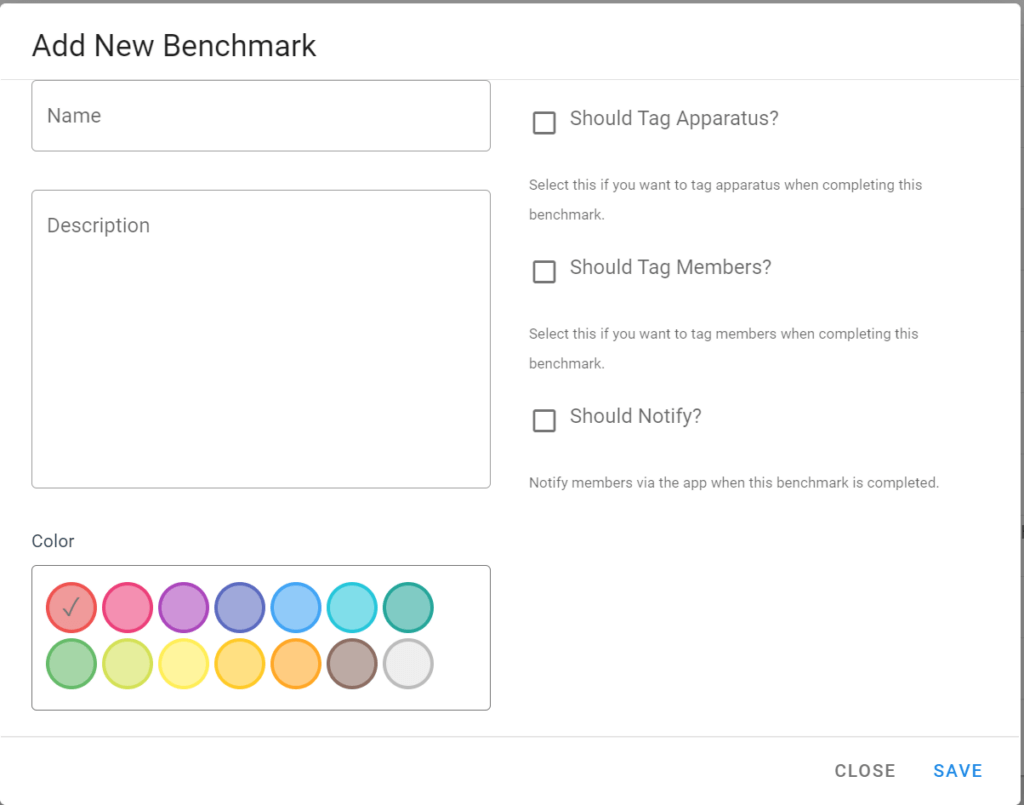
Benchmarks are easily edited and custom benchmarks can be added.
It is possible to tag a specific firefighters or a specific apparatus. An on-scene benchmark, for example, could include the ability to tag personnel or an apparatus to monitor arrival times on scene.
Benchmarks can also be colour-coded to allow for easy visual distinction of each benchmark.
It is possible to tag a specific firefighters or a specific apparatus. An on-scene benchmark, for example, could include the ability to tag personnel or an apparatus to monitor arrival times on scene.
Benchmarks can also be colour-coded to allow for easy visual distinction of each benchmark.
Captured benchmarks are automatically included in the incident report. They provide a time-date-stamped timeline of the emergency and response.
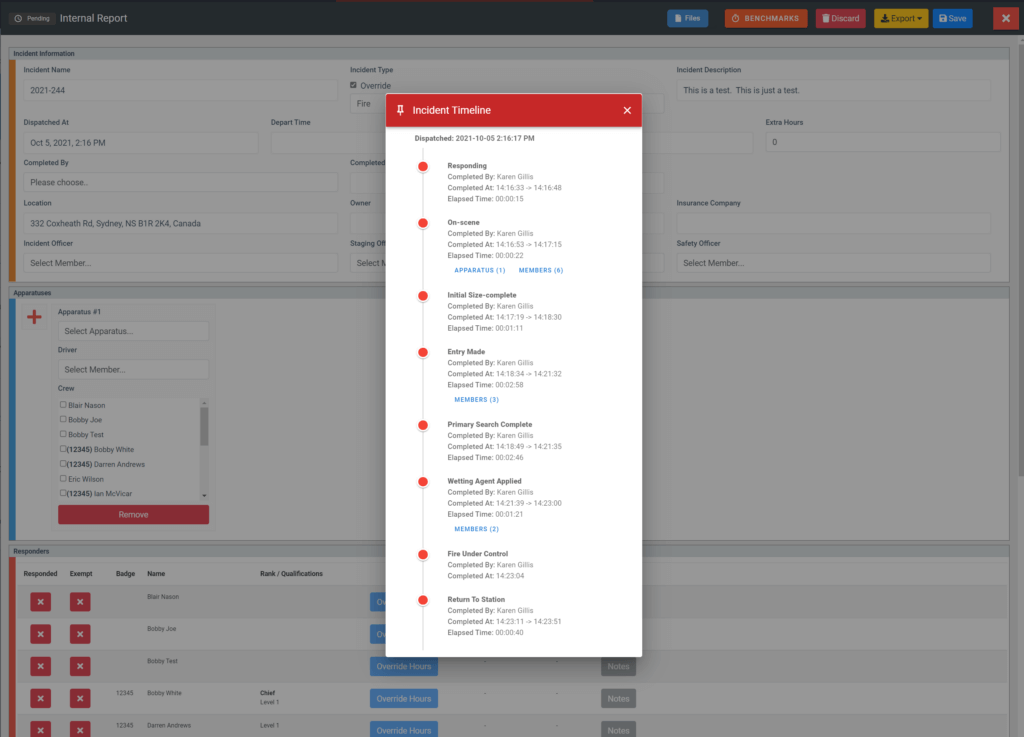
At Breton SmarTek we pride ourselves on serving those who serve our communities. Created by emergency responders for emergency personnel, Breton SmarTek provides emergency communications software systems for a variety of industries and institutions across North America.
Our applications are designed for local level emergencies and can be customized to meet organizational reporting needs as well as local and regional government requirements. Breton SmarTek takes pride in providing customers with unparalleled customer support for our software applications. Please visit the support center or contact us directly with any questions you may have.

